 |
| this is the walk cycle i traced using adobe illustrator. i imported it into adobe flash. |
 |
| at this stage i imported the mountain i drew from adobe illustrator to flash as a symbol. i imported the mountains on the dark Grey stage to create the illusion of night. |
 |
| i also added a side walk and a road. both the road and the side walk will be moving to create the illusion that the characters are actually walking. |
 |
| i wanted my animation to look more realistic so i added stars and a moon and also i added a tree. since the characters are walking through a resident area i added a car. |
 |
| these two images are basically the end product of my animation walk cycle |
for my DMA205Db introduction to flash class each student was suppose to create a walk cylce using adobe flash.first i had to do reach and find a complete walk cycle, after i used adobe illustrator to trace out my walk cycle and any asset i needed got my animation. when i import the walk cycle from adobe illustrator to adobe flash i inport it to stage ( on separate key frames) and when i upload any other asset i upload them as a symbol. i have completeed my run cycle ive also took screen shots of diffrent stages of the project.

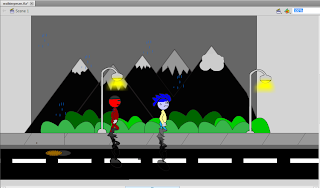

No comments:
Post a Comment