- expect your users to make mistake - always expect users to make minor mistakes, making mistakes is common because once again users are not perfect programers should ensure that the user face is flexiable enought to work beyond the mistake/error . give suggestin how to correct mistakes.
- group things effectively - grouping thing actually make the interactin much easier and enjoyable because the user gets the satisfaction they desire.
- explain the rules- programs should have features that specifically tell them how to use the program step-by-step instead of the user spending multiple hours trying to figure out how to operate the userface. making sure the user is aware of the program will prevent mistakes
feedback principle. this principle is to inform the use of any action that is occouring. the feedback principle also inform the user on changes made or errors. feedback can be visual ot even audio weither visual or audio the feedbacl should be reconizable and clear to the user.
- don't create busy userface - with an busy userfac the user will have a hard time finding what is nesseary to prevent user dissatisfaction is to make the user face simpler and easy this way mistakes and errors are preventable.
- expect the users to make mistake- give the user feedback on the mistake by giving a visual display on the screen by using symbols or even color to indicate and error/mistake. feedback should also provide a audio sounds that represent an error.
 |
| Microsoft word program is a excellent example for the feedback principle. when there is a typo Microsoft program display a read line under the misspelt word indicating an error. |
- follow the contrast rule- the contrast rule is important for any user face because the visibility is very important. the contrast rule basically states that the information displayed on the screen should be readable, using dark color text on a light background is much more effective and legiable than using dark color text on a dark color background which would be impossible to read. the pictures should also stand out.
- use color appropriately - using specific color on a user face is important some colors are concidered to be safe colours for example the color blue, this color is the universal trust color.
- Word your message and labels effectively -The text you display on your screens is a primary source of information for your users. If your text is worded poorly, then your interface will be perceived poorly by your users. Using full words and sentences, as opposed to abbreviations and codes, makes your text easier to understand.
simplicity principle. a user face should be simple for the users to use smoothly would any hesitations. the interface should be simple enough for new users to understand without second thinking or asking them self question and the user face should also be legiable for the users to read. the simplicity principle should be displayed on every user face because it gives the user the satisfaction of knowing what exactly they are doing.
- group things effectively- grouping similar things together makes it simple and easier for the user to find their desired icon. spacing is important when it comes to grouping similar things because similar things should be grouped closer and dissimilar things should be space further away so the user don't get confused.
- navigation within a screen is important- navigation is important because its what the users use to move around on a user face. having a side scroll to show information because the navigation is to long actually make the user a little frustrated because information is being hide from the main screen unless they scroll to the side. having a simple navigation with multiple sub navigation with the main navigation is more effective than having a long navigation bar because imformation is grouped and easier to find.
- don't create a busy user face - this technigue is important because having a busy user face will be difficult for the user which will cause the user to be confused due to the fact there is too much information . grouping should be properly done to prevent a busy user face.
reuse principle
- explain the rules- programs should have features that specifically tell them how to use the program step-by-step instead of the user spending multiple hours trying to figure out how to operate the userface.
- look at other application with a grain of salt.- using ideas from other exciting programs would be useful because it may reduce confusion in the user. users would be less confused because they recognize something familiar instead of a completely new design. looking at other user face also provides information for the programmer because they see what information is more important and what is not.
- design should be intuitable - is the user dont know how to use the program, it should be simple enough to prevent the user from thinking and asking them self how the userface works or askin them self is the prgram is useful or not.
| internet exploer toolbar is am example of the reuse principle because they constantly use the same design and outline over and over without making any major changes |
structure principle - inter face should be design and organized properly , the meaning of the sit or program should be clear for the users to understand . related things should be together and separating unrelated things, the structure of the user face should be simple enough for users to be aware of what information is provided.
- group things effectively - grouping similar things together makes it simple and easier for the user to find their desired icon. spacing is important when it comes to grouping similar things because similar things should be grouped closer and dissimilar things should be space further away so the user don't get confused.
- follow the contrast rule- the contrast rule is important for any user face because the visibility is very important. the contrast rule basically states that the information displayed on the screen should be readable, using dark color text on a light background is much more effective and legiable than using dark color text on a dark color background which would be impossible to read. the pictures should also stand out.
- explain the rules- programs should have features that specifically tell them how to use the program step-by-step instead of the user spending multiple hours trying to figure out how to operate the userface.
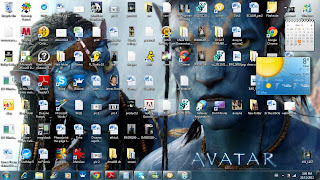 |
| the homepage is a great example for the structure principle |



No comments:
Post a Comment