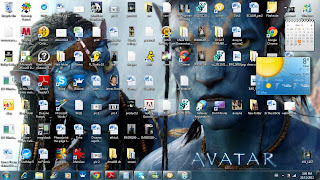Identify the different Social media venues you are a part of the different type of social media site I use would be.
Facebook, tagged, YouTube, Skype, msn, bbm and worldstar hip hop.
Facebook, tagged, YouTube, Skype, msn, bbm and worldstar hip hop.
List the number of contacts you have on each social media venue
- On Facebook I have approximately six hundred friends
- Tagged 2000 and decreasing
- YouTube I don’t have any friends
- Skype new joined 30 friends
- msn 176 friends
- bbm-102 before my service stop working
- world star – basically like YouTube just interact by commenting on other people comments.
- Sms- texting 153 contacts/friends in my phone
List the amount of time you spend on each social media venue broken down by day and/or
Week
Monday
- - Facebook – (approximately 7 hour)
- YouTube- approximately (2 hours)
- Workdstarhiphop ( 1 hour)
- Google ( depends)
- Skype- ( 4 hours)
- Sms (depends)
Tuesday
- Facebook – (approximately 4 hour)
- YouTube- approximately (3hours)
- Workdstarhiphop ( 1 hour)
- Tagged (50 mins)
- Sms (depends)
- Skype- ( 2 hours)
Wedsday
- Facebook – (approximately 8-9 hour)
- YouTube- approximately (6 hours)
- Sms
- Workdstarhiphop ( 1 hour)
- Google - ( depends)
- Tagged –(2 hours)
- Skype- ( 7 hours)
Thursday
- Facebook – (approximately 8hour)
- Youtube- approximately (3 1/2 hours)
- Workdstarhiphop ( 1 hour)
- Google - ( depends)
- Tagged –(1.5 hours)
- Skype- ( 2 hours)
Friday
- Facebook – (approximately 8-9 hour)
- YouTube- approximately (6 hours)
- Workdstarhiphop ( 1 hour)
- tagged –(2 hours)
- Skype- ( 7 hours)
- Sms (depends)
Saturday
- Facebook – (approximately 8-9 hour)
- YouTube- approximately (6 hours)
- Workdstarhiphop ( 1 hour)
- Google - ( depends)
- Tagged –(2 hours)
- Skype- ( 7 hours)
Sunday
- Facebook – (approximately 8-9 hour)
- YouTube- approximately (2 hours)
- Google - ( depends)
- Skype- ( 7 hours)
- Sms
- On Facebook I have approximately six hundred friends- I talk with about 100 of the people on my Facebook
- Tagged 1149 and decreasing – I actually don’t really use tagged anymore that’s the reason friends are decreasing
- YouTube I don’t have any friends because I didn’t make an account to find friends - just comment and share my opinion on people video
- Skype new joined 30 friends- I talk with everyone on my Skype.
- msn 200 friends I hardly use so when I log on there is only 10 – 25 people online
- Bbm- 100 before my service stop working – talked with all of them
- Worldstar hiphop – basically like YouTube just interact by commenting on other people comments.
- Sms- texting 100 contacts/friends in my phone- I text different people occasionally depends.
List the different types of content you upload on each venue
- Facebook- the type of content I upload is mainly pictures and music videos that’s I get from YouTube. I don’t upload many video of myself mainly because haven’t taken any. I also upload my thoughts as status, upload my opinion as well.
- Tagged- basically the same as facebook, I upload pictures and videos from youtube. I don’t upload status on tagged because it really makes no sense because no one comments on status.
- YouTube – I upload random video that I might have found floating around the internet
- worldstar- i just upload my opinion on videos in the form of a comment
- skype and msn- upload pictures
- bbm- upload status and pictures
List the social media venues you declined to be a part of and why
I decline using twitter because at first it seem extremely confusing maybe because I didn’t take the time to actually figure out how the site works. I declined twitter because it requires too much information and I like to be private at times. Twitter people crave for followers and I think it’s ridiculous to constantly telling people to follow you. I declined twitter because I was just not interested basically. I also declined bebo site which is a social media site like Facebook but with slight differences. The reason I declined the bebo request because there was not many people on the site and it was slightly amateur at the moment when I got requested to join.
I got a request to Google plus but I haven’t yet accepted it.
List the one Social Media venue you use the most and why
I use facebook more because it is a main source of entertain and it’s a great site to find/meet new friends and communicate with current friends also play games. Facebook makes communication much easier than other social media sites because the messaging is instant and they also provide a chat box which makes quick instant messaging more effective. I use facebook a lot because it’s fairly simple and straight forward to use without any major complication, the design of facebook allows the user to understand the layout even if I’m a new user. I basically use facebook a lot because it had such a large community with billions of users which mean there is more people to interact with and once again facebook is a source of entertainment we can view friends pictures, the type of music they listen to, the type of people they talk with, etc. there is just so much possible things to do on facebook.
Write a paragraph on why or why not Social media play a prominent role in your day to day life
Social media plays a huge role in my live, social media basically influences some of the decision I make, Social media has become apart of me and my life style. Social media sites has changed the way I communicate with people, allow me to communicate with friend and family all over the world easily without and expensive cost. Social media had educated me in numerous ways for example my main source for researching would be Google. Social media also change my perception of the world for example exploring a multicultural site give mi the opportunity to obtain a lot of knowledge about different cultures around the world. Social media had allowed me to have a whole different identity on the internet I can be someone that I can’t basically be in reality. It builds confidence in me in some way because I know have the confidence to talk to a specific person in a certain way without feeling anxious or uneasy. I find social media useful for when I want to be isolated from reality. Because Social media is such a big part of my life it had become a nuisance at time because it is extremely distracting which can cause me to lose friends because I get so caught up online and even fall behind in school due to procrastination. Social media is an excellent source of entertainment there are endless opportunities of things to do: I can listen music, watch videos, communicate with people, play games, etc. Social media is great in my life but the only problem it’s taking up to much of my time and I need to manage.